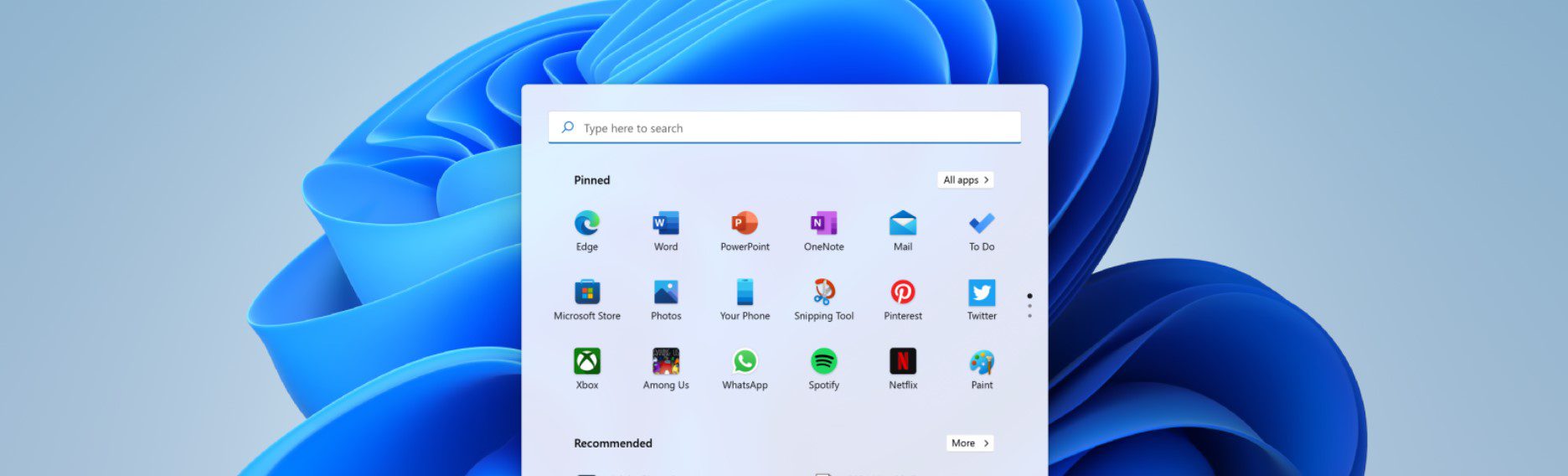Windows 11 is now available to download.
Before you do, you must ensure that;
– you have a backup of all your data;
– you have at least an hour free for the upgrade, and then downgrade if you need to;
– all the software you use is supported under Windows 11;
– if you work for a company that your IT department, IT company, SMT, or Director responsible for IT approve the upgrade
We’ve been testing the beta version for the last few weeks, which has proven to be stable.
Yesterday we installed the full release. The download page starts with the ‘Windows 11 device specifications’ program which assesses the suitability of your computer for the upgrade. Your computer must have a TPM2.0 chip, and a supported processor which is generally an 8th generation processor or newer. That means computers over four years old may struggle.
We upgraded a laptop with an i5-10th generation processor, 8Gb Ram, and a 256Gb SSD.
The process took around half an hour to download, prepare, and then upgrade. One reboot and the laptop was into Windows 11.
Initial testing indicates that all is working as expected. We should point out that the upgrade gives you ten days to roll back to Windows 10 if you do encounter issues.
Was it worth it? Well, as everything is working as expected we can’t say it isn’t worth it, however, the additional features aren’t going to change your life.
Our conclusion; if you are curious then give it a go, if you’re busy then don’t make it a priority.
The official download for Windows 11 is here, we strongly recommend that you only download it from the official Microsoft site: Download Windows 11.
If you want to discover more about Windows 11, check out Microsoft’s official blog post.
For any questions about Windows 11, please do not hesitate to contact us.
Don’t let bad technology ruin your day. HB Tech provides IT support in Portsmouth and across Hampshire to ensure your business stays online when it matters.
Does your business need us? Talk to a member of our team today.