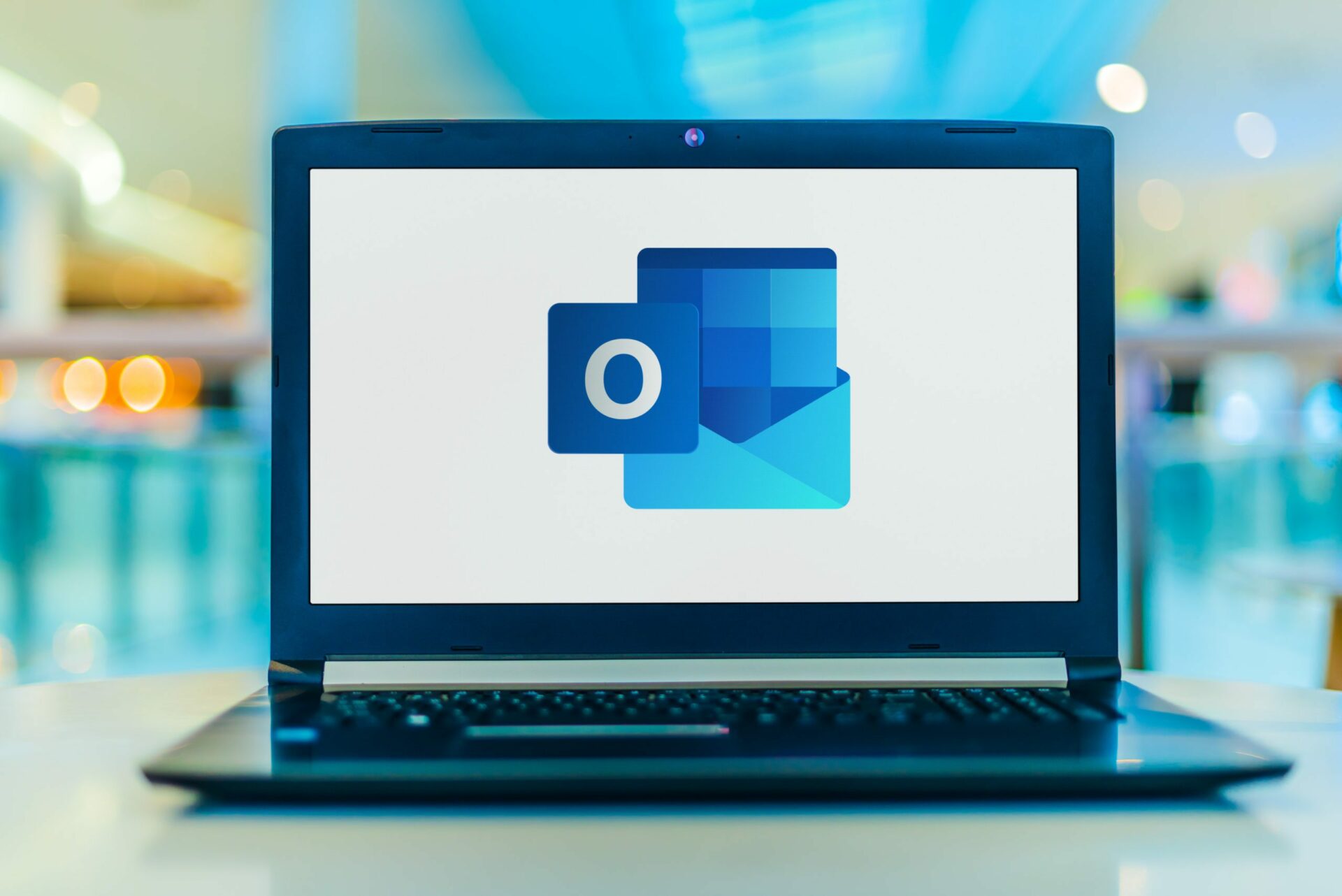Learn all the tips and tricks of Microsoft Outlook.
Let us show you how to get the best out of this powerful platform to better connect your team, improve productivity and more!
Some of the topics the training covers include:
- Email Security
- Email Archiving
- Data loss prevention
- Outlook rules
- Shared Calendars
- Calendar Sharing Permissions
- Email Encryption
- Scheduling Assistant
- Outlook App on phone V Apple/Samsung App
- Adding shared mailboxes
This training video is part of a series of three videos about getting the best Microsoft 365. The other videos in this series are Maximise the power of Microsoft Teams and Mastering Microsoft OneDrive and SharePoint
What is Microsoft Outlook?
Microsoft Outlook is a personal information manager software system which allows you to manage your personal calendar, send and receive email messages, track your tasks and manage your contacts personal details.
Benefits of Microsoft Outlook include;
- Ability to organise email how you like: You may prefer to simply search through your emails or may prefer to have a specific folder system which can be organised in many different ways.
- Multiple ways to find email: With Outlook your have multiple ways to find the email you are looking for.
- Integration across email, calendar and contacts: Outlook is your one-stop place to communicate at work and keep organised. Outlook provides a wealth of features including, your diary, setting up meetings, retrieving more information about a contact, dialling into conference call or accessing online meetings.
- Categorise email items: With Outlook you have the ability to assign categories to various items (for example, messages, calendar appointments and tasks).
- Sharing calendars: With Outlook you can share your calendar with others so they can view details about your schedule and visa versa, leading to improved productivity all round.
- Rules to reduce email clutter: Outlook provides the ability to use rules to move items to various folders and assign categories to stay organised.
- Offline access to email: When away from the internet you can read and respond to email just like you would when you are at your desk connected to the internet. When the internet connection is re-established, the email will be automatically sent.
- Scheduling meeting rooms: Outlook lets you schedule resources like meeting rooms, projectors etc.
- Ignore conversations: If there is a conversation you wish to ignore you can simply click, instructing all existing and new emails in this conversation to be moved to the deleted items folder.
- Flags: Outlook enables you to flag an email to alert attention to the receiver as to whether it is urgent or low urgency.
For more information about Microsoft Outlook or your Microsoft 365 package please Contact us. We can also look at setting up bespoke training for your organisation if required.